Generate captions with AI
This is a game changer. Seriously. 🤯
You can now use our AI caption generator to create captions in YOUR tone & format, or if you're scheduling for a client, in THEIR tone & format.
We train the AI with your existing posts (your most popular ~20). The AI then learns how you create posts, the format & tone and uses this to generate a new caption based on your description, that sounds like YOU!
And it's crazy good.
It's super easy to use, and you can generate a caption that sounds like you (or your clients!!) in seconds.
Simply start creating a new post, then click on the little robot icon in the caption section and select "Generate caption with AI":
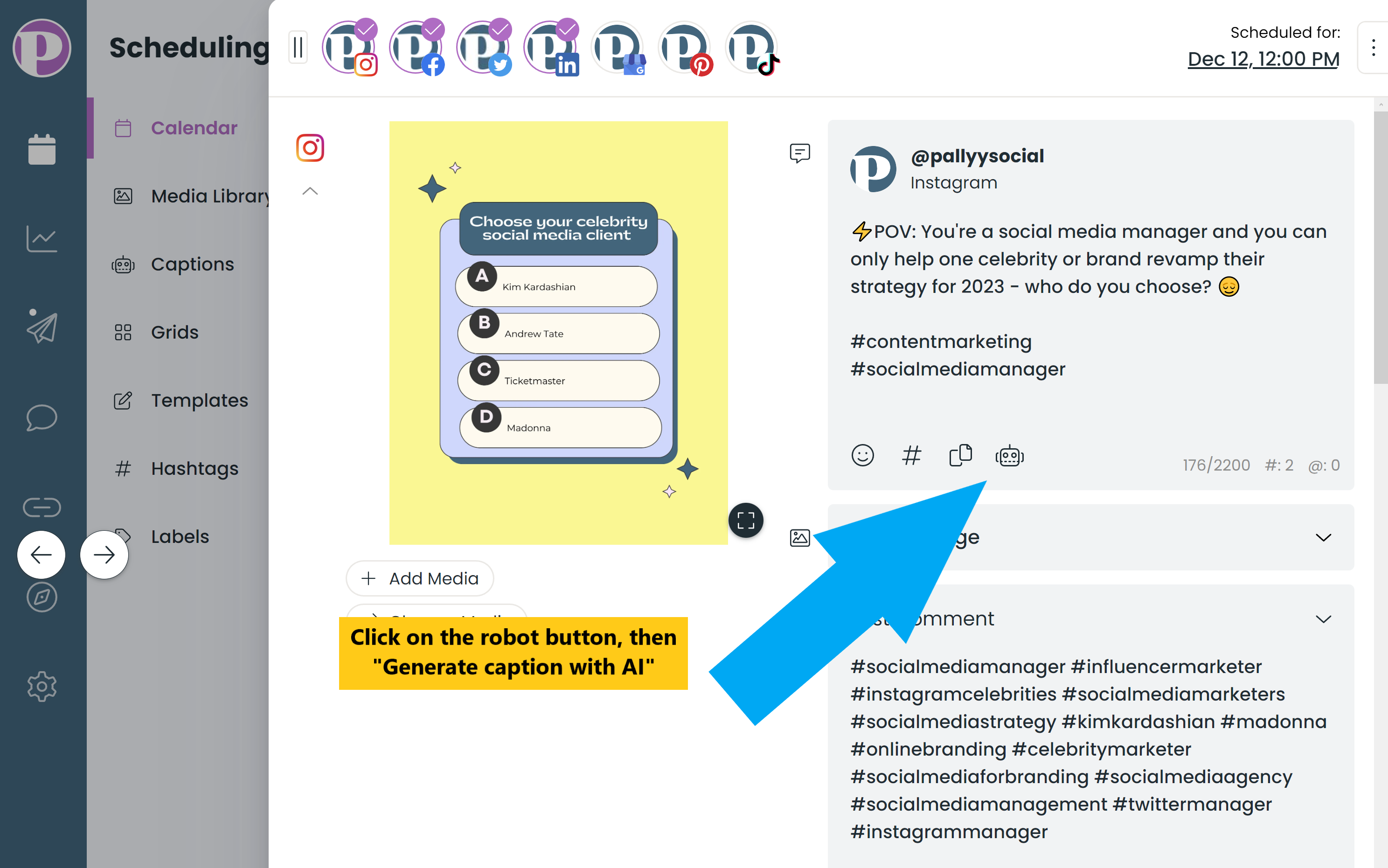
Next, type in a description or just a few keywords describing what you want the caption to be about
Set the tone, change the length (short or long), and even add hashtags to it (optional)
Click generate to get 3-4 caption ideas, which you can view by clicking the back/forward buttons under the caption.
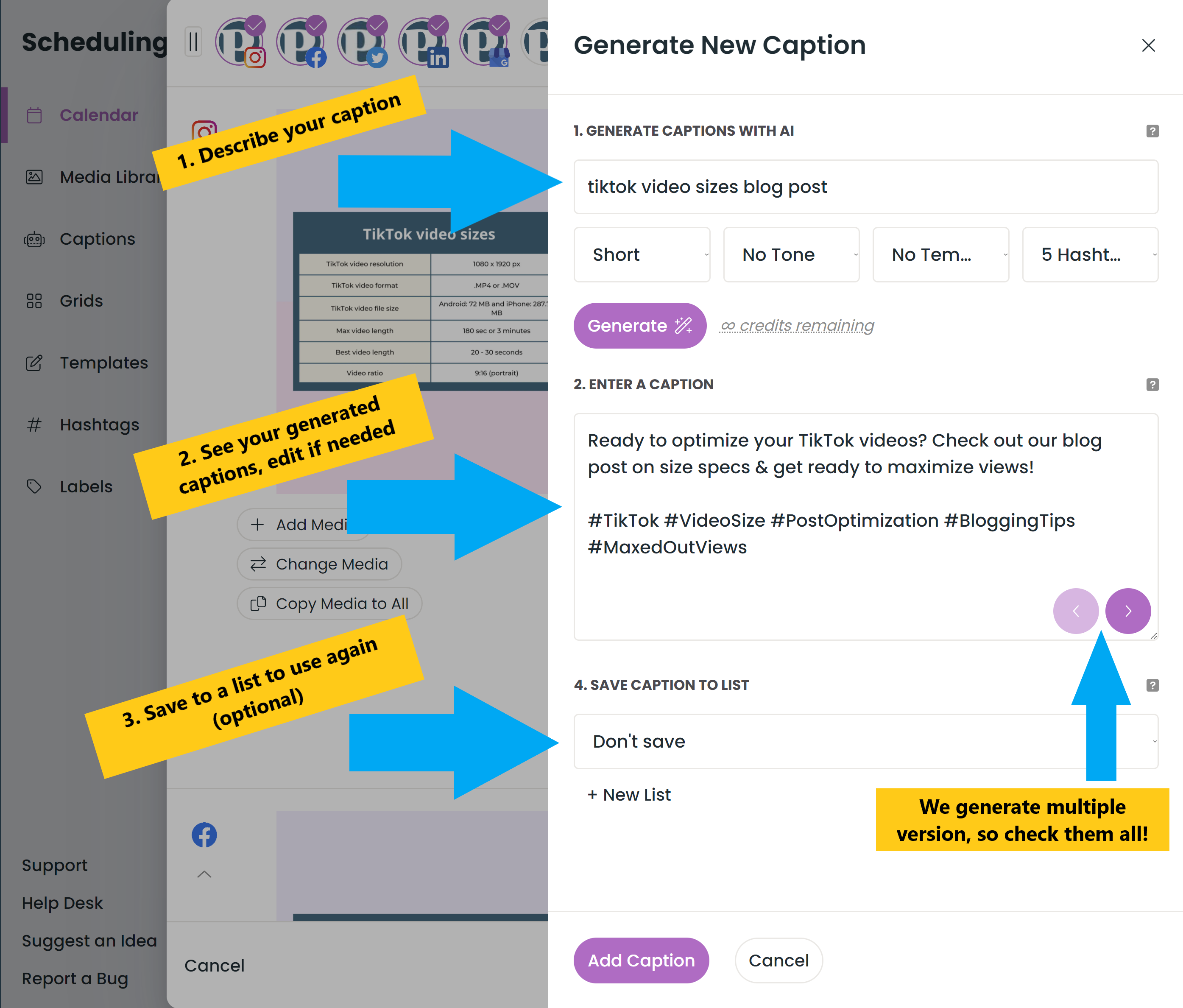
If you'd like to use the caption again, select a list otherwise click add caption
And that's it. You can also edit, remove and add captions from the new captions page here.
Did you know we can create a caption just from your image?
To do this just drag an image to start creating a post, open the caption generator and leave the description empty. The AI will generate some captions based on your previous posts. It's a great way to come up with new ideas for posts.
You can now use our AI caption generator to create captions in YOUR tone & format, or if you're scheduling for a client, in THEIR tone & format.
We train the AI with your existing posts (your most popular ~20). The AI then learns how you create posts, the format & tone and uses this to generate a new caption based on your description, that sounds like YOU!
And it's crazy good.
It's super easy to use, and you can generate a caption that sounds like you (or your clients!!) in seconds.
How to generate captions with AI
Simply start creating a new post, then click on the little robot icon in the caption section and select "Generate caption with AI":
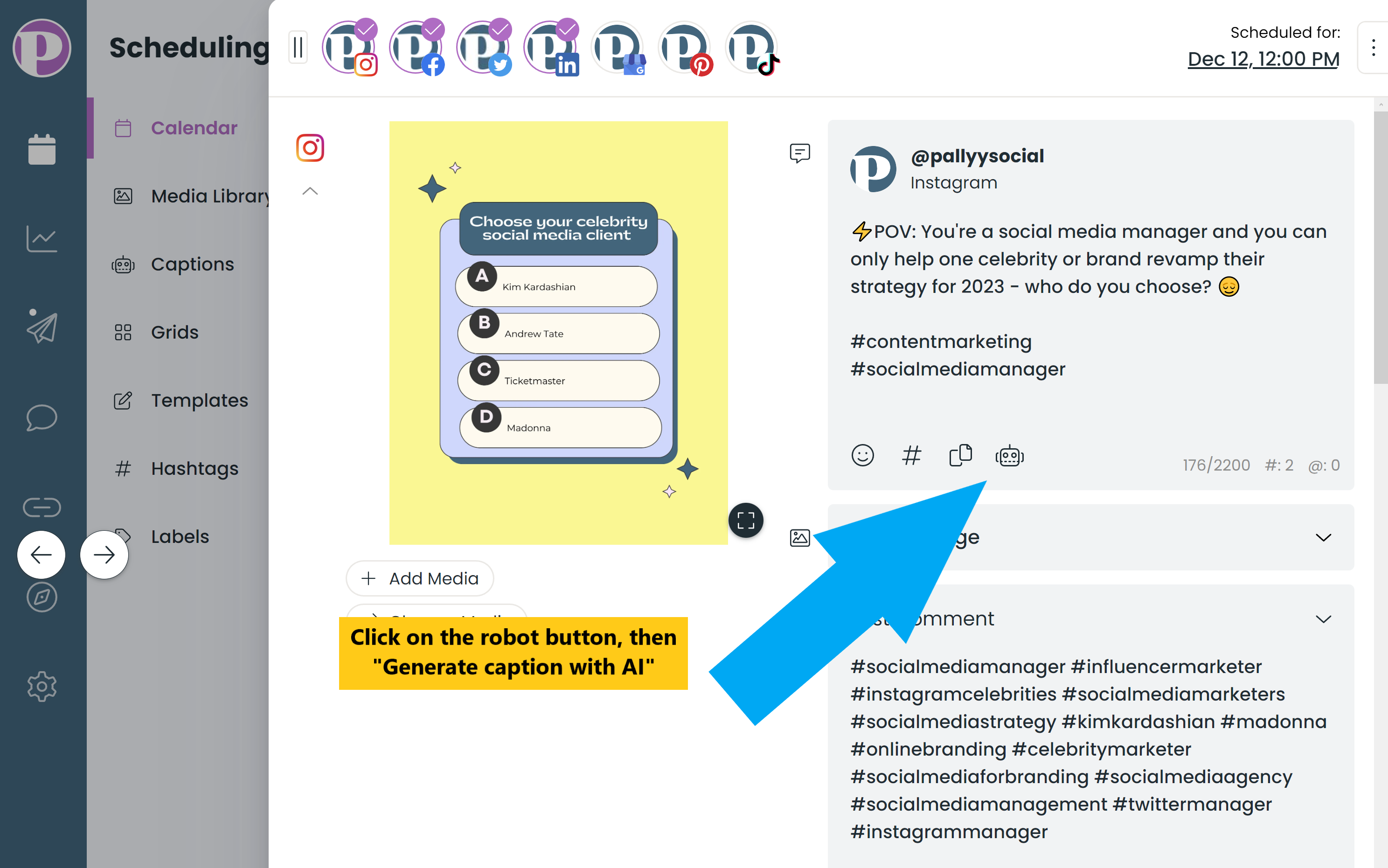
Next, type in a description or just a few keywords describing what you want the caption to be about
Set the tone, change the length (short or long), and even add hashtags to it (optional)
Click generate to get 3-4 caption ideas, which you can view by clicking the back/forward buttons under the caption.
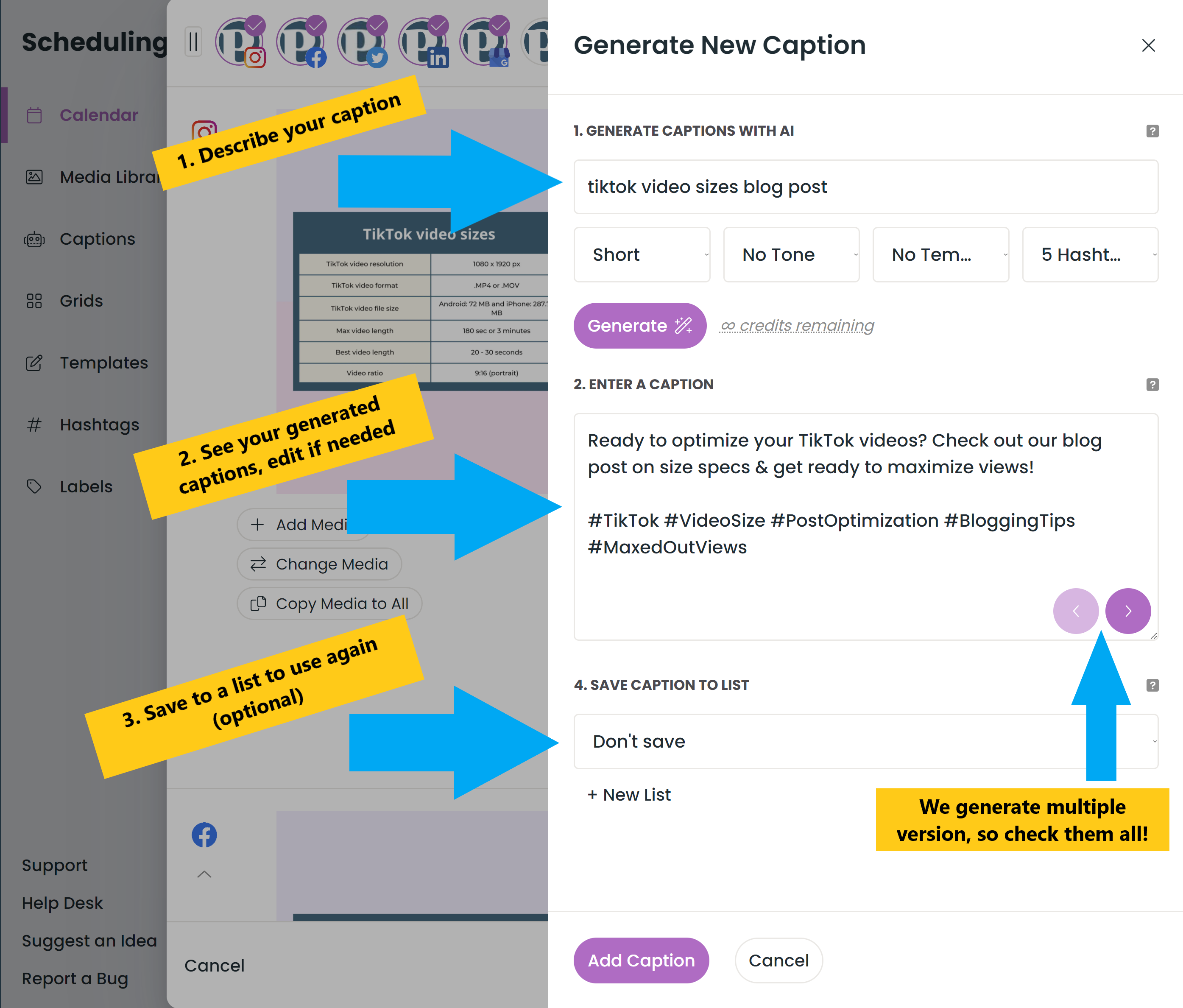
If you'd like to use the caption again, select a list otherwise click add caption
And that's it. You can also edit, remove and add captions from the new captions page here.
Tips & Tricks
Did you know we can create a caption just from your image?
To do this just drag an image to start creating a post, open the caption generator and leave the description empty. The AI will generate some captions based on your previous posts. It's a great way to come up with new ideas for posts.
Updated on: 03/03/2023
Thank you!